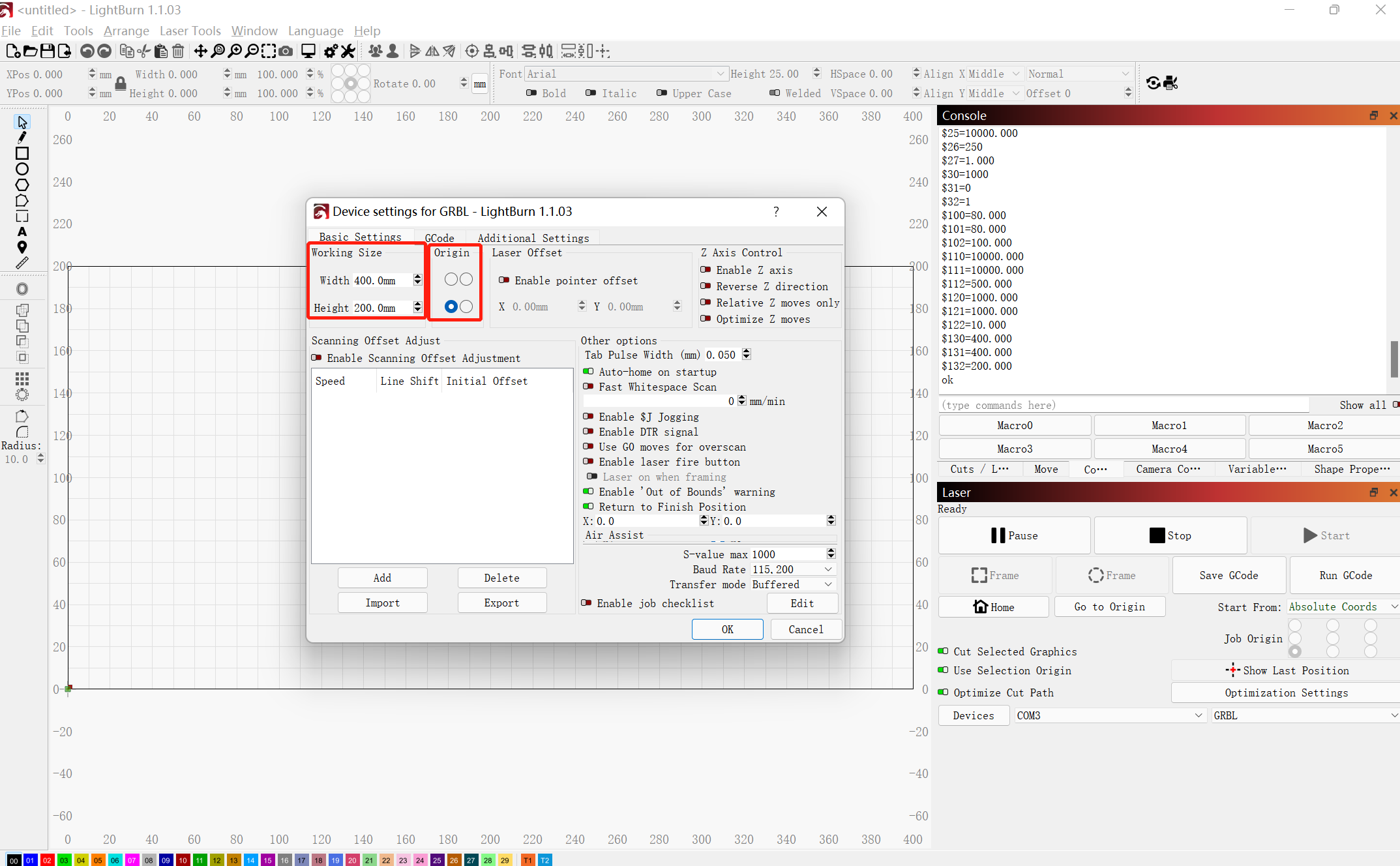About the lightburn engraving size discrepancy
About the lightburn engraving size discrepancy
how do I need to solve it?
I am unfortunately having problems setting up the KENTOKTOOL LE400 Pro in Lightburn (macOS 12.3.1 ARM).
Here's what works:
- Driver installation
- Basic control of the laser
Here is what is causing me problems:
- The limit switches X and Y do not work. The motor continues to rotate even though the switch is tripped.
- The laser does not move to 0 position when I click the home button in Lightburn.
- The movement distance of the laser does not match the software. 100mm in Lightburn corresponds to 313mm on the laser.
Would be great if you could give me some tips, to make it easier for you I am sending some screenshots.

Step1:First find the machine settings option from edit

Step2:Select load from file to import the 8-328P.lbset file, and click write,and find the Device settings option from edit
and Set the working size to 400*400, and origin select the position as shown in the figure