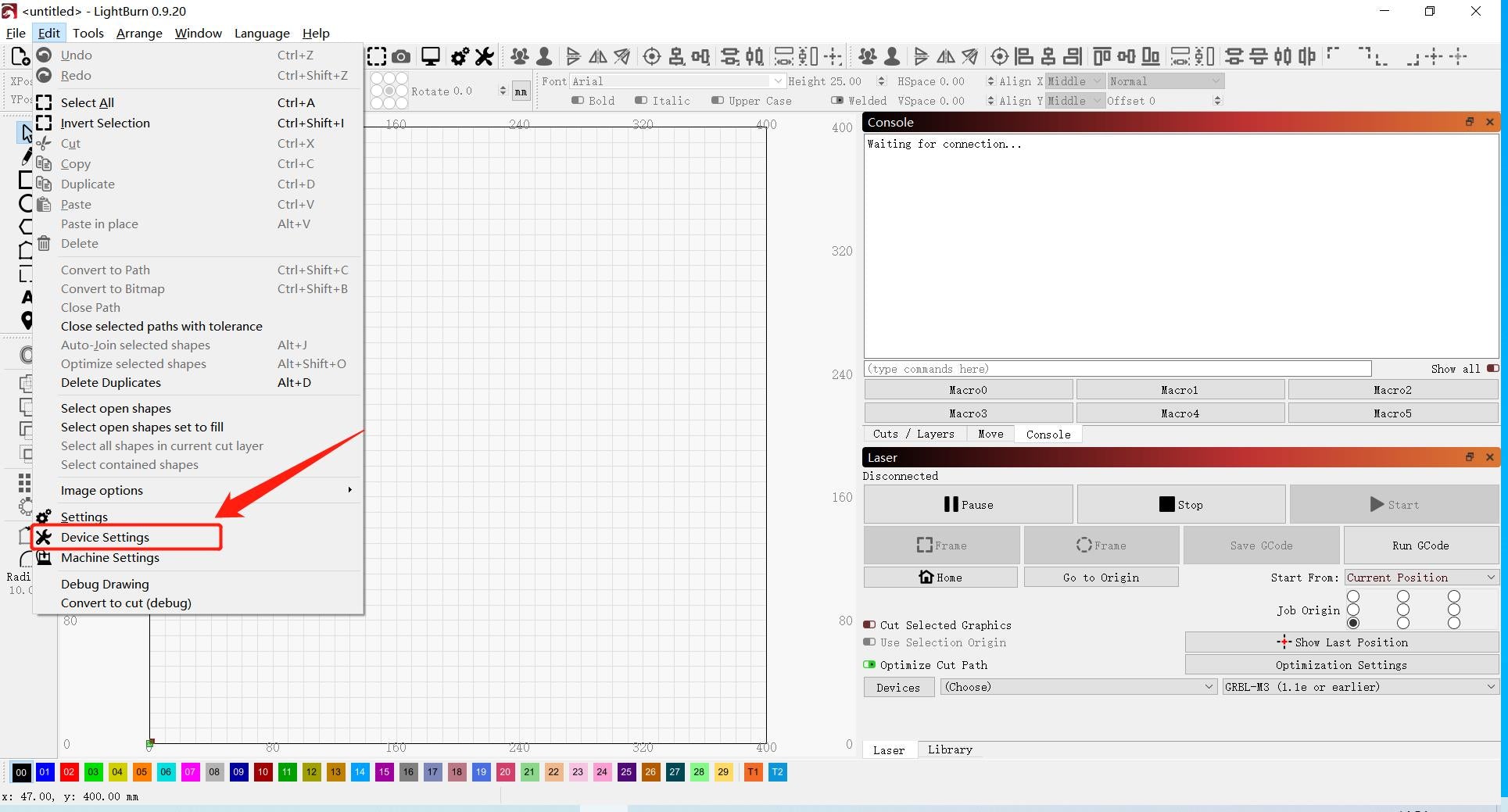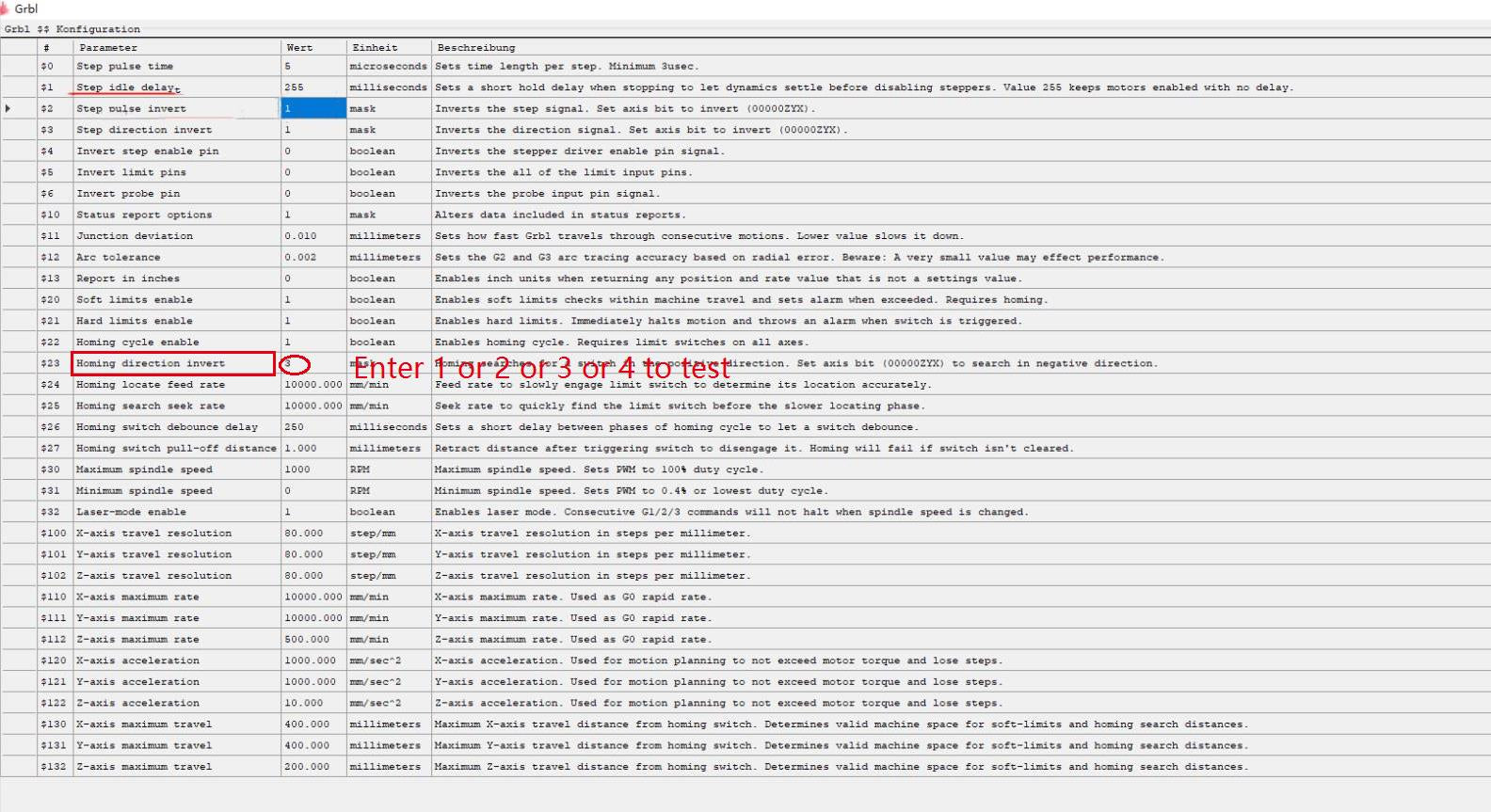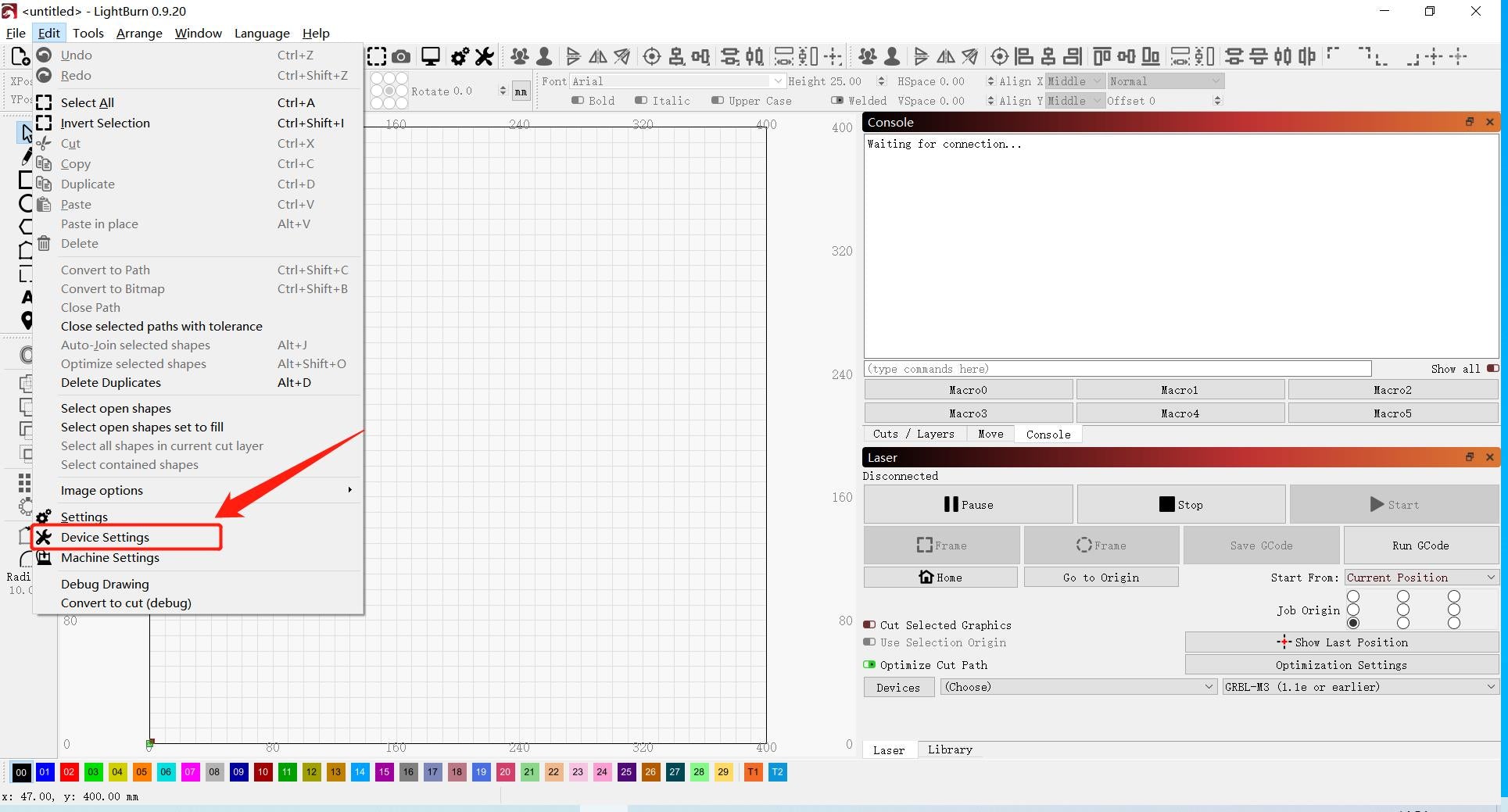Skip to content
Please open your settings if you use the LaserGRBL software.
Open the software's parameter settings and match all of your software's parameters to the ones we sent.
Please connect the machine first, then change all parameters before clicking "write." The parameters can then be successfully changed.
Even if you change the parameter, the direction remains reversed.
Simply change the homing direction reversal value in #23.
It could be 1, 2, 3, or 4. 3. Not necessarily.
So, to see if the machine moves normally, enter 1, 2, 3, 4.
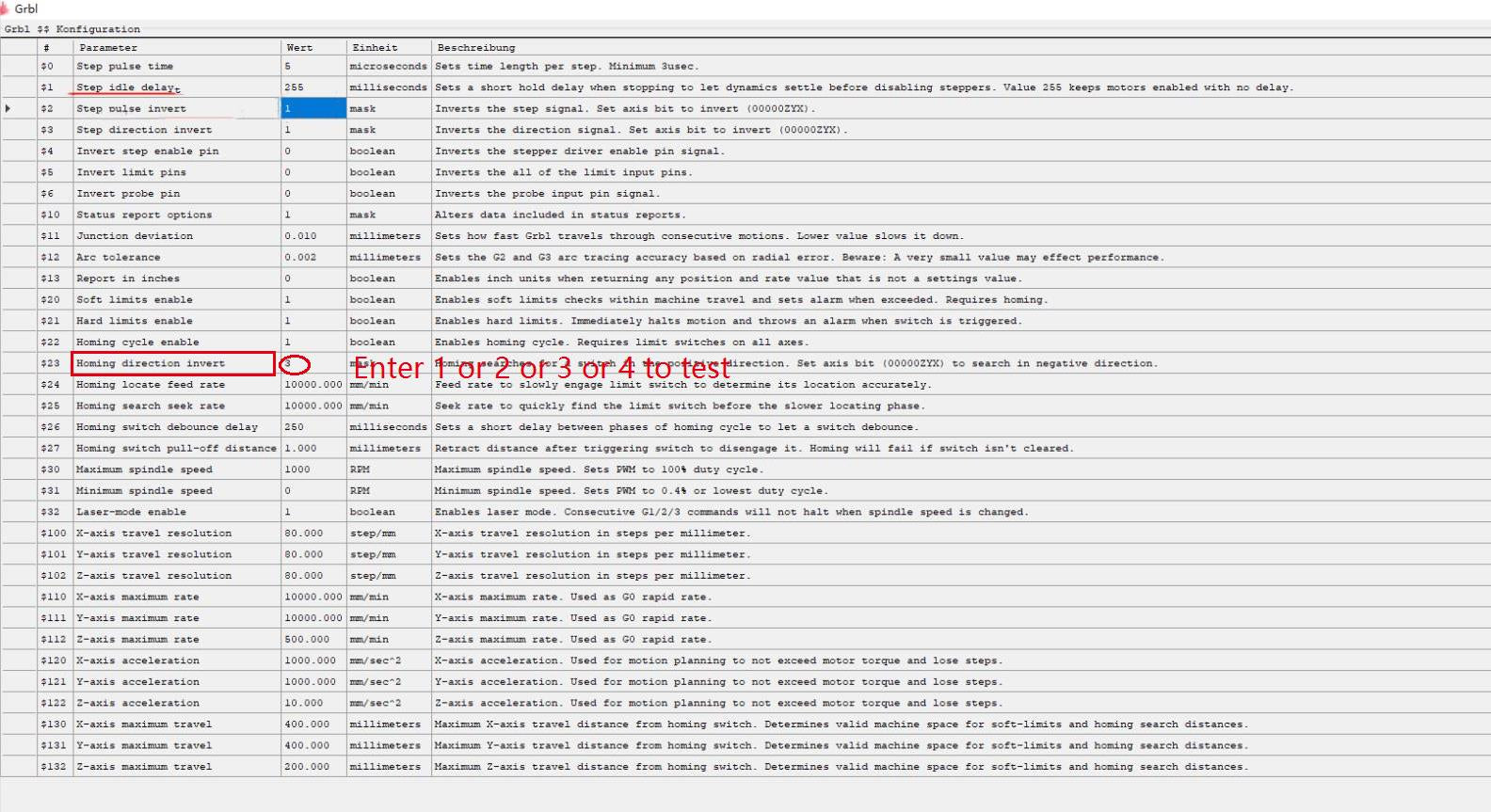
This falls under "the output is mirrored or backwards" if you use LightBurn software.
Troubleshooting can be accomplished by:
(1) Go to Edit => Device Settings and in the lower left corner, select the origin (i.e. the starting point of the laser engraving).
If your original position was incorrect, please correct it here.
(2) In the software interface's lower right corner, change the origin to "Current Position" and select the lower left corner as the origin.